


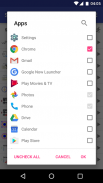







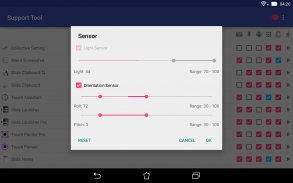

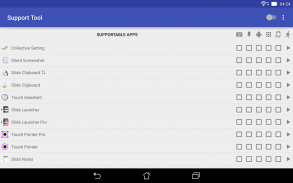

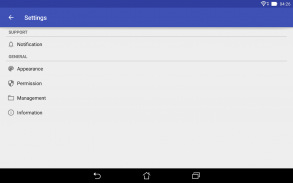
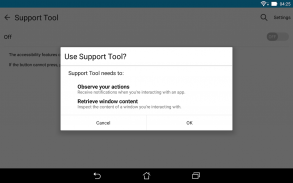

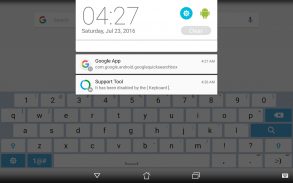




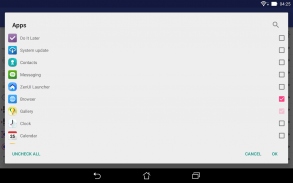
Support Tool

Description of Support Tool
Support Tool is an application designed for Android users that enhances the functionality of supportable apps by allowing users to manage overlays and switch tasks effectively. This app streamlines the user experience by enabling specific features that assist with accessibility settings, making it easier to use compatible applications.
The primary function of Support Tool is to provide a timing setting that disables the supportable app overlay. This feature is particularly useful in situations where users need to interact with other apps without the interference of overlays. By managing these overlays, users can focus on their tasks without distraction.
In addition to overlay management, the app includes a task-switching capability for supportable apps. This allows users to switch between applications seamlessly, which can improve multitasking efficiency. By facilitating easier transitions between tasks, the Support Tool enhances productivity for users who require quick access to different apps.
Setting up the Support Tool is straightforward. Users must first activate the app by turning on a switch located in the top-right corner of the screen. Once the app is activated, the accessibility screen will open, prompting users to select the Support Tool from a list. After enabling the necessary settings, a dialog will appear asking if users wish to use the Support Tool. By confirming this selection, users can fully utilize the app’s features.
It is important to note that users of Android 5.0 or later may encounter errors during the activation process. In such cases, the app recommends downloading the Alert Window Checker to identify any other applications that may be inhibiting activation. This additional tool can help ensure that the Support Tool functions correctly without interference from other apps.
Support Tool also includes specific settings that can disable the app overlay under various conditions. For instance, if the keyboard is in use, the overlay will automatically be disabled to prevent any conflicts. Similarly, when screen pinning is enabled, the overlay will not interfere with the pinned content. This ensures that users have a smooth experience when using the app’s features.
Another condition under which the overlay is disabled is when the system screen is detected. This includes situations such as when users access the recent apps screen or the notification screen. The app is designed to recognize these scenarios and adjust its functionality accordingly, ensuring that it does not obstruct essential system operations.
Moreover, the app can detect when specific applications are in use. If a predefined app is active, Support Tool will disable the overlay to avoid any interruptions. This feature allows users to maintain focus on their tasks without unnecessary distractions from overlays.
Support Tool also incorporates sensor functionality. Users can set parameters that, when met, will disable the app overlay. This adds an additional layer of customization, allowing users to tailor the app’s behavior based on specific sensor readings, such as motion or orientation.
Accessibility is a critical aspect of the Support Tool. It relies on accessibility settings to function effectively. When users activate these settings, they are guided through an explanation of the app’s features, ensuring they understand how to use it effectively. This emphasis on accessibility makes the app particularly suitable for users who may have different needs or preferences.
The app’s user interface is designed to be intuitive, allowing users to navigate through settings and features with ease. This straightforward design is beneficial for individuals who may not be as familiar with technology, ensuring that everyone can take advantage of the app’s capabilities.
Support Tool is not just a utility but a comprehensive resource for improving the user experience on Android devices. By focusing on task management and overlay control, it addresses common challenges that users face when switching between apps. The app provides a practical solution for managing these interactions effectively.
For those who rely on supportable apps, the Support Tool serves as an essential companion. Its ability to manage overlays, switch tasks, and adapt to user preferences makes it a valuable addition to any Android device. Users can expect a more organized and efficient experience when using their apps, thanks to the features provided by Support Tool.
With its various functionalities and ease of use, Support Tool stands out as a practical application for enhancing the interaction with supportable apps. By enabling users to focus on their tasks without interruption, it plays a crucial role in improving productivity and accessibility on Android devices.
For further information or to explore more about the features, users can refer to the provided link for the Alert Window Checker.
Alert Window Checker: https://play.google.com/store/apps/details?id=jp.sfapps.alertwindowchecker


























